Learn how to get the link from a Spotify playlist to share it with your friends on your favorite social networks.
Jump to
Spotify enables its users to copy links from all available public playlists within the music streaming service. When you get the link from a Spotify playlist you can share it on any social network with your friends. In this tutorial we will teach you how to copy and paste the link of your favorite playlists.
Spotify, although not a service completely focused on the socialization between one user and another, allows its users to enjoy some functions present in almost all social networks.
The streaming music service does not disappoint its users when it comes to “sharing”. After all, music is created to be shared, and being an application focused on musical art, it is normal for the music-sharing options in Spotify (and other such services) to be quite complete.
In this tutorial we will talk specifically about sharing Spotify playlists using links. The two tutorials below refer to how to get a playlist link from the music streaming service through a smartphone and through a computer, respectively.
By having a Spotify playlist link in hand you can share it with your friends on any social network so they can also enjoy your beautiful music taste.
Contents
Getting the link from a playlist on Spotify for smartphones (Android, iPhone, etc.)
In the tutorial below we show you how you can get the playlist link in Spotify through the smartphone app.
- Launch the Spotify app on your smartphone.
- Go to the playlist page to which you want the sharing link.
- Tap the “Menu” button (three dots vertically) to display the options menu for that playlist.
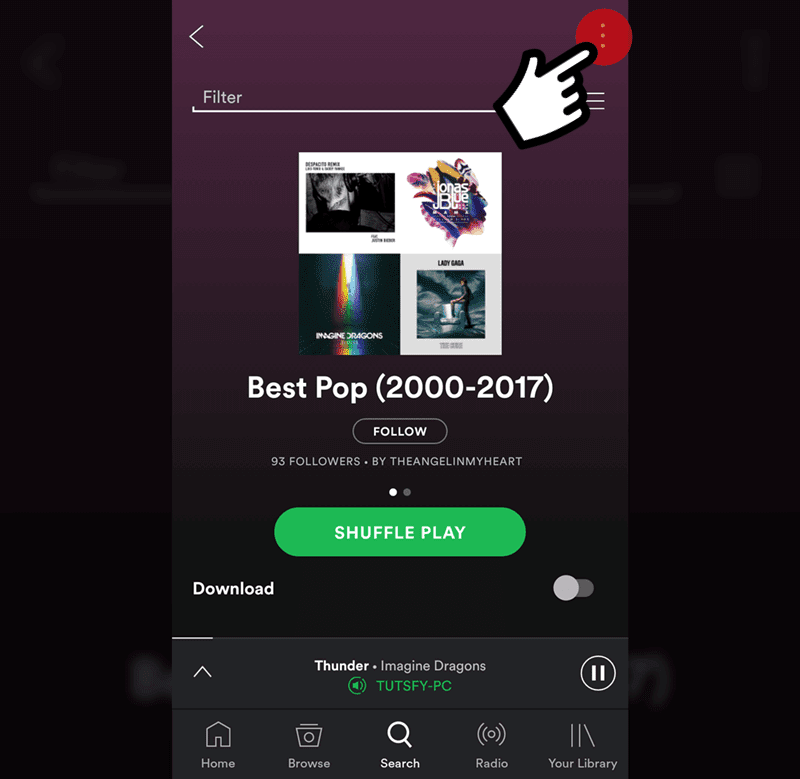
- A menu like the one below will be displayed. Touch the “Share” option to see Spotify playlists sharing options.
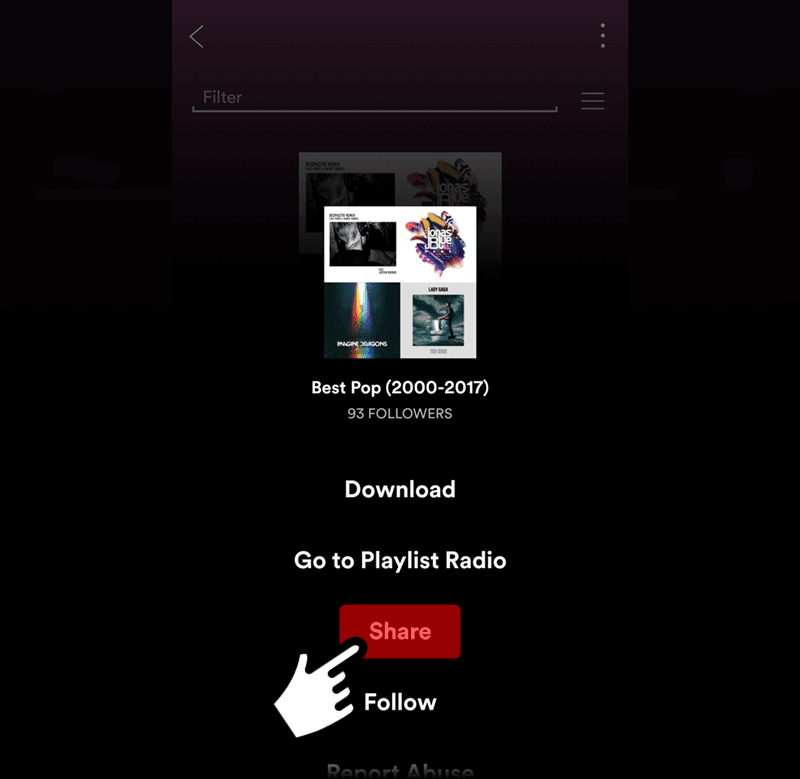
- Now just touch the “Copy Link” button so that the link from this Spotify playlists will be copied to your clipboard.
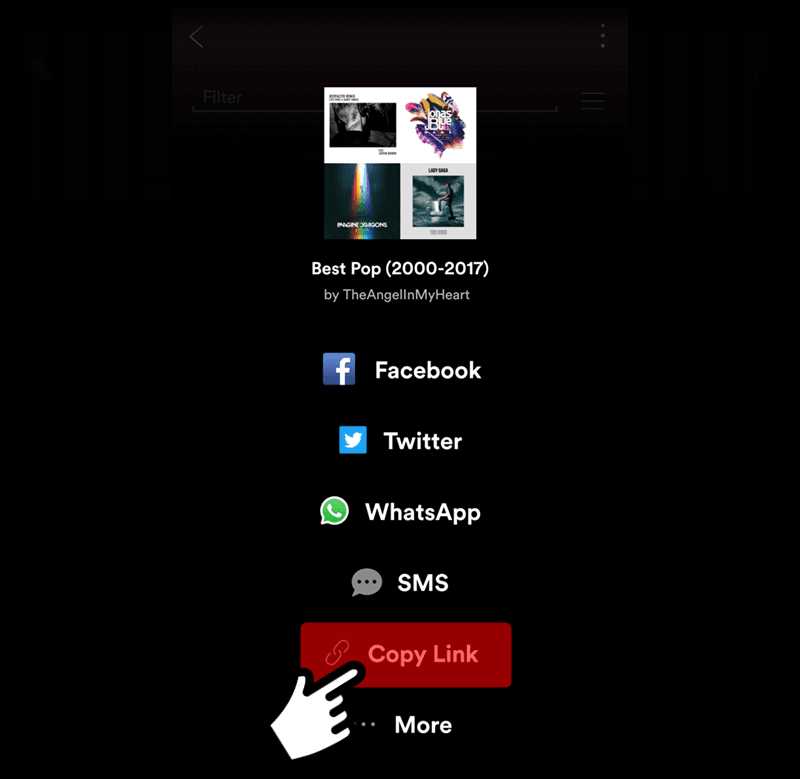
- The following message will appear confirming that the playlist link was copied successfully. You can paste this link wherever you want, such as on social networks (Facebook, Twitter, Google Plus, Pinterest, etc.), instant messaging applications, SMS messages, among other places.
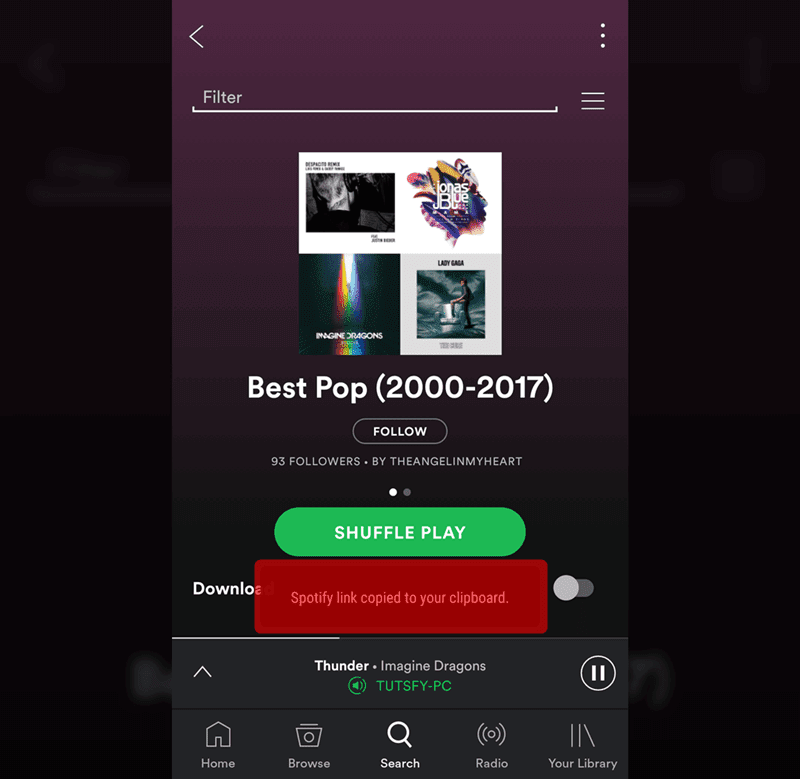
Getting the link from a playlist on Spotify to computer (Windows, Mac, Linux)
You’ll now learn how to get the link from a Spotify playlist through the desktop application. Check it out how in the tutorial below.
- Start the Spotify application on your computer.
- Go to the playlist page you want to get the sharing link.
- Now just click the “Menu” button (three horizontal dots), hover over the “Share” option and then click on “Copy Playlist Link” and the link will be on your clipboard so you can paste it where want.
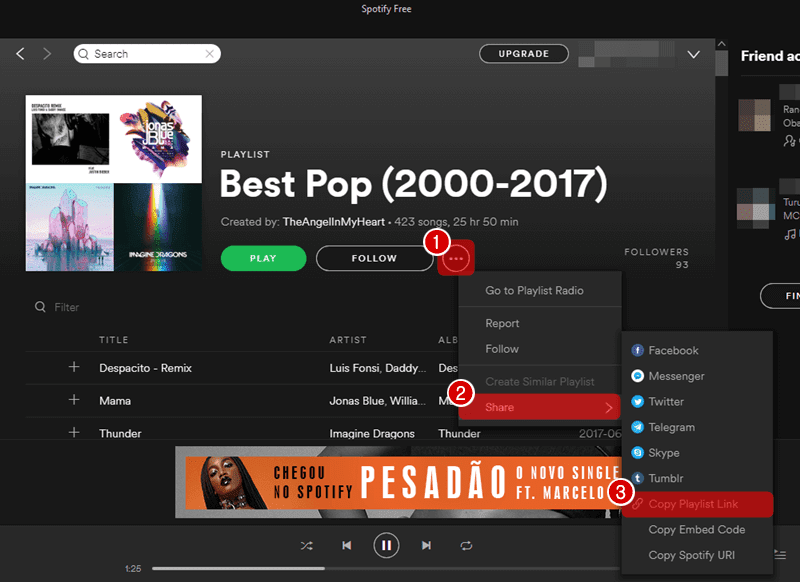
Copying the URI link from a playlist in Spotify
The URI of a playlist is a specific Spotify link type that works only when pasted into the search box of the Spotify for PC application. Check below how to get the URI link from a Spotify playlist.
- Search for and open the Spotify application on your computer.
- Go to the playlist page you want to get the URI share link.
- Now click the “Menu” button (three horizontal dots), hover over the “Share” option and then click “Copy Spotify URI”.
- The URI link for the selected playlist has been copied. Paste this link at any time into the Spotify search box to go directly to this playlist.








certainly like your web-site however you have
to check the spelling on several of your posts. A number of them are rife with spelling
problems and I find it very troublesome to tell the truth however I will certainly come back again.
Thanks a lot