Who’s not following me back on Instagram? The “Unfollowers for Instagram” app reveals this in less than a minute. Here’s how to use it in this quick tutorial.
Jump to
After following and being followed by some users on Instagram you may ask yourself, “Who is not following me back on Instagram?”. Believe, the “Unfollowers for Instagram” app shows profiles that do not follow you back on the social photo network with just a few touches on the screen.
Instagram is a social network where you can follow and be followed by several other users, but not always when you follow a person it follows you back and this can sometimes cause a certain type of frustration.
Read also: How To Put a Link in Instagram Bio
Read also: How To Go Live on Instagram on Android
If you’ve followed several people at once and a certain percentage followed you back maybe you want to stop following those who did not followed you back, right?
In this tutorial we will present two very useful apps (one for Android devices and other for iPhone) that uses your Instagram login and password to display a list of users who do not follow you back on Instagram and so, within that application itself, you can tap the “Unfollow” button to stop following those people. Check out how to do this just below.
Contents
How to know who isn’t following me back on Instagram using the “Unfollowers for Instagram” app for Android
- Download the “Unfollowers for Instagram” app for Android.
- Launch the application and enter your Instagram login data.
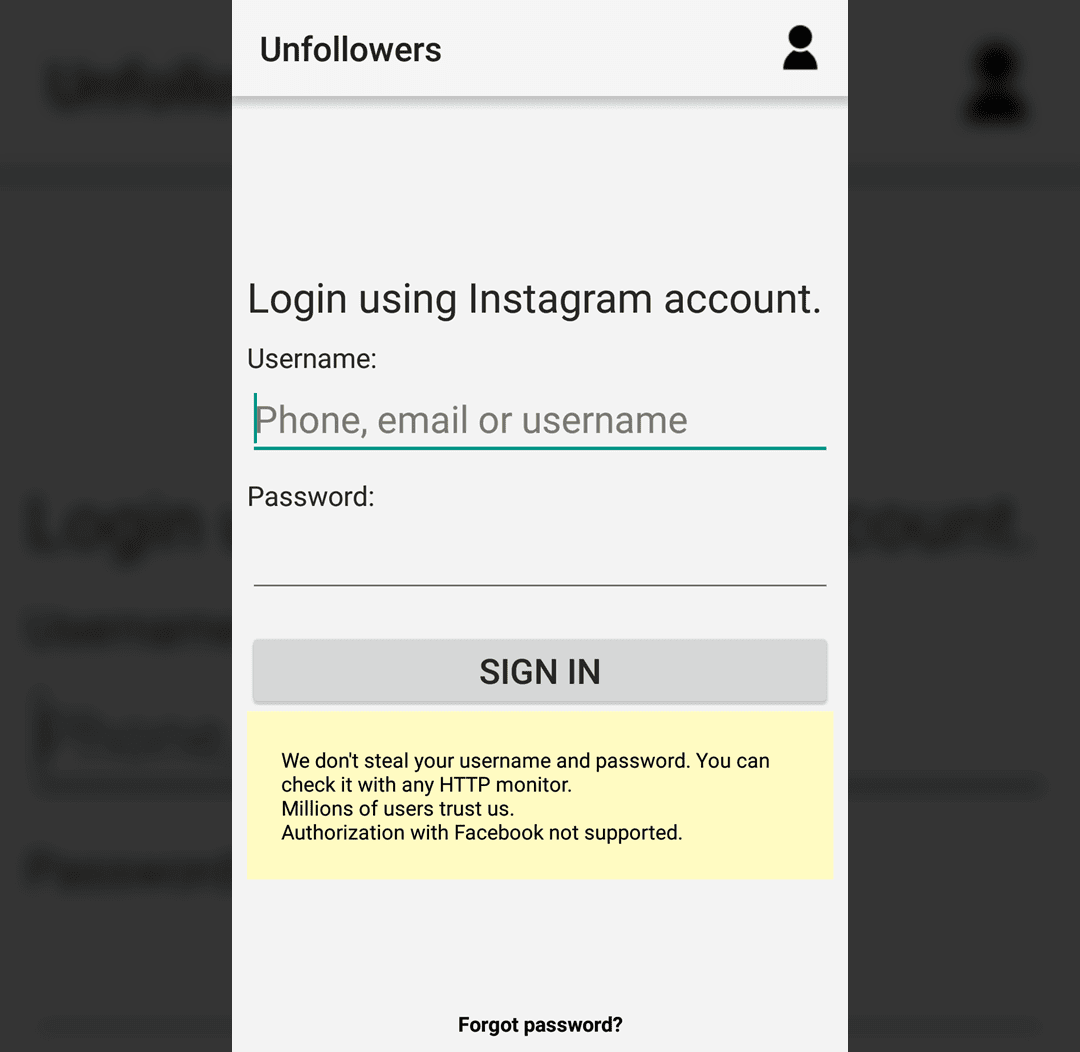
- Once the login is complete you will be in the “Do not follow me back” tab that shows the list with the names of people who do not follow you back on Instagram.
- Now just tap the “Unfollow” button next to the name of the user you want to stop following.
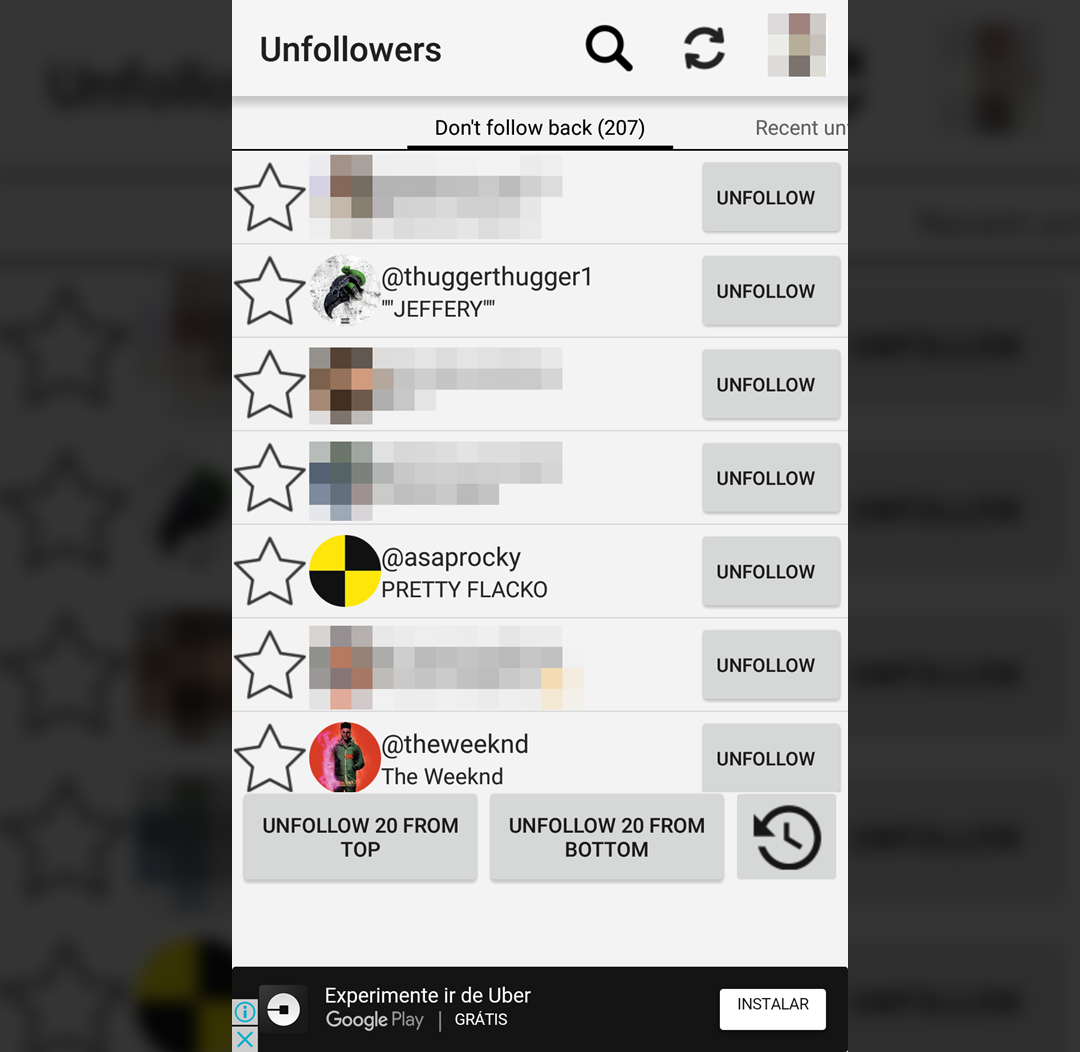
How to know who’s not following me back on Instagram using the “Unfollowers & Followers Tracker” app for iPhone
- Download the “Unfollowers & Follower Tracker” app for iPhone.
- Launch the application and enter your Instagram login data.
- Tap “Not Following Back” button and a list will be shown with users who’s not following you back on Instagram.
- Now if you want to stop following a “non-follower” just touch the “Unfollow” button next to his name.







