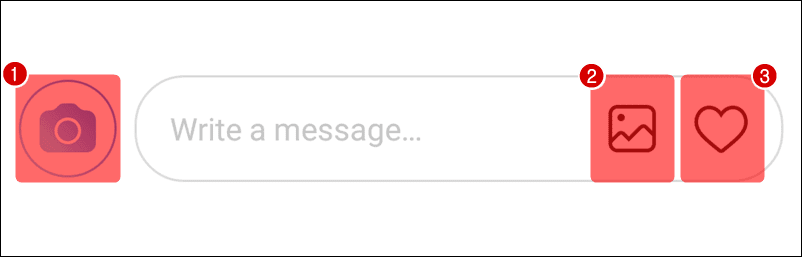Here’s how you can send a direct message on Instagram to a friend or relative.
Jump to
Instagram despite being a social network focused on photo sharing can still serve as a kind of private instant messaging application for those who prefer to avoid applications like Telegram and WhatsApp.
The instant messaging tool from Instagram is called by its users as “Direct”. Although it is a simple messenger Direct can be useful if you want to exchange messages with friends and family without having to close the photo sharing application.
In this tutorial we will teach how you can send a private message on Instagram. The process is quite simple and does not require any kind of technical knowledge since with just a few touches on the screen of your smartphone you’ll be able to send messages to your friends through Instagram Direct.
Note: Unfortunately it is still not possible to send messages in Instagram on laptops and PCs because the social network messaging tool (as well as sharing photos) is still only available for smartphones.
Contents
Sending private messages to someone on Instagram
- First open the Instagram application on your smartphone.
- Go to the profile of the person who you want to send a direct message.
- Tap the “Message” button next to the profile picture.
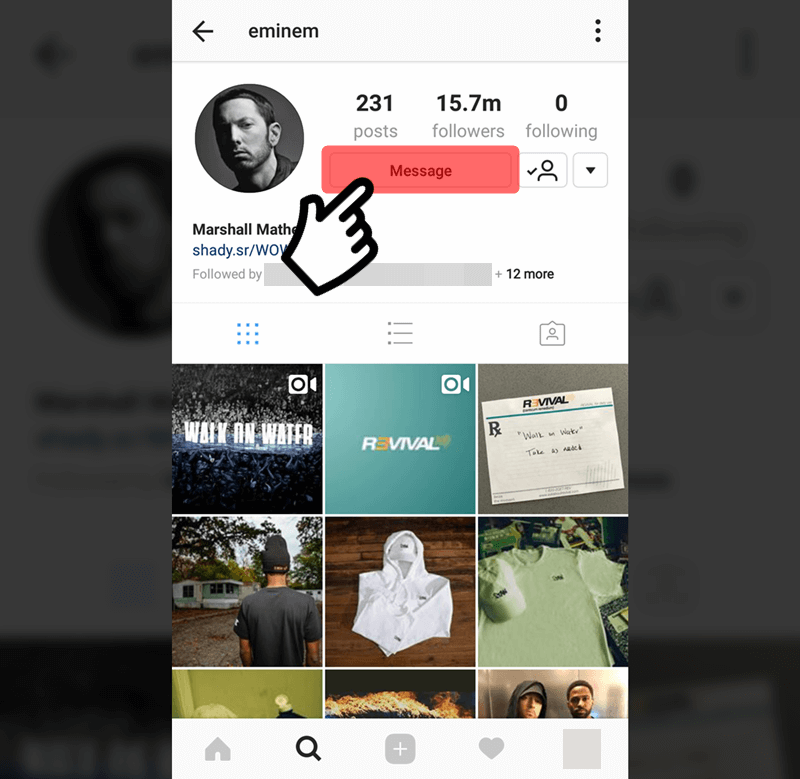
- A conversation window has been opened. Enter your message in the text field at the bottom of the screen and touch the “Send” button to send the message to the recipient.
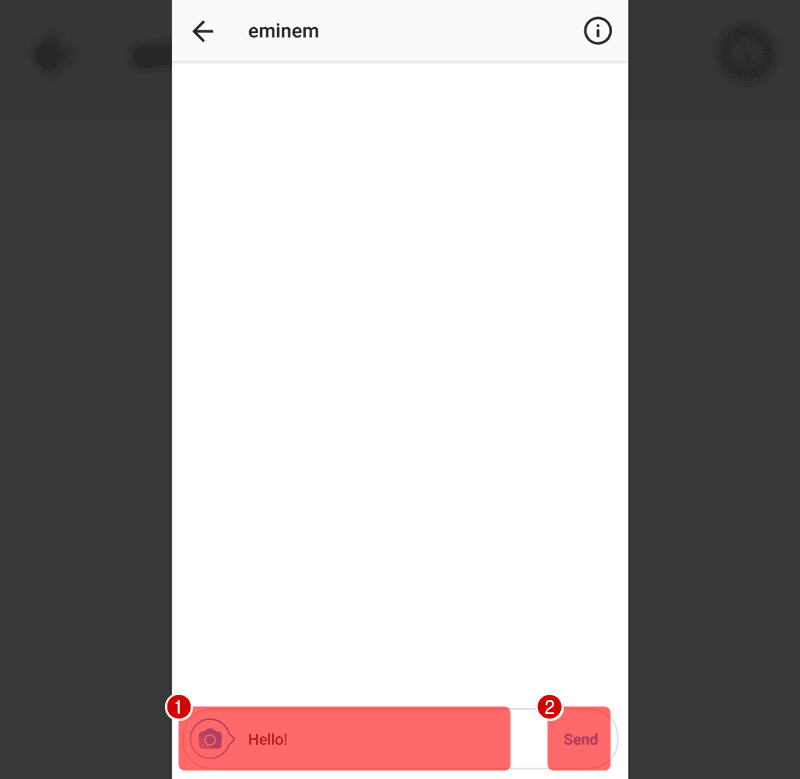
Other functions displayed in the Instagram Direct’s message window
It’s not just text messages that you can send to your friends on Instagram. The application’s chat window is very functional and also allows you to send standard Instagram media messages (Text, Normal, Boomerang, Superzoom, Rewind and Hands-free) and audio or video files saved in your gallery. There is even the option to send a “Like” with just a touch in the “heart icon” located in the lower right corner of the screen.
- Tap the “camera icon” to send a Instagram standard media message.
- Tap the “picture icon” to send media from your phone gallery.
- Tap the “heart icon” to send a “like” during the chat.