Check out in this tutorial how to enable notifications in your Instagram account.
Jump to
- Turn on Instagram notifications on iPhone
- Turn on Instagram notifications on Android
- Explaining the types of Instagram notifications
- Likes
- Comments
- Comments Likes
- Likes and Comments on Photos of You
- Follower Requests
- Accepted Follow Requests
- Friends on Instagram
- Instagram Direct Requests
- Photos of You
- Reminders
- First Posts and Stories
- Product Announcements
- View Counts
- Support Requests
- Live Videos
- Story Polls
- Video tutorial
- Leave a reply
Quick Answer: Instagram is a social photo sharing network that allows your friends to engage with your posts in a variety of ways: liking, commenting, responding to comments, etc.
With all these forms of engagement it is normal for many notifications to be sent to your Instagram account on your smartphone.
By default, when the Instagram app is installed on your phone, some notifications is already enabled, but if you turn them off by mistake, we’ll teach you how to enable Instagram notifications on your Android or iPhone smartphone easily and hassle-free.
Contents
- Turn on Instagram notifications on iPhone
- Turn on Instagram notifications on Android
- Explaining the types of Instagram notifications
- Likes
- Comments
- Comments Likes
- Likes and Comments on Photos of You
- Follower Requests
- Accepted Follow Requests
- Friends on Instagram
- Instagram Direct Requests
- Photos of You
- Reminders
- First Posts and Stories
- Product Announcements
- View Counts
- Support Requests
- Live Videos
- Story Polls
Turn on Instagram notifications on iPhone
- Open the Instagram app on your iPhone.
- Access your profile screen and touch the “gear” icon.
- Select “Push Notification Setting” and activate the notifications to your liking.
Turn on Instagram notifications on Android
- Launch the Instagram app on your smartphone.
- Go to your profile screen and touch the “Menu” icon (three vertical dots).
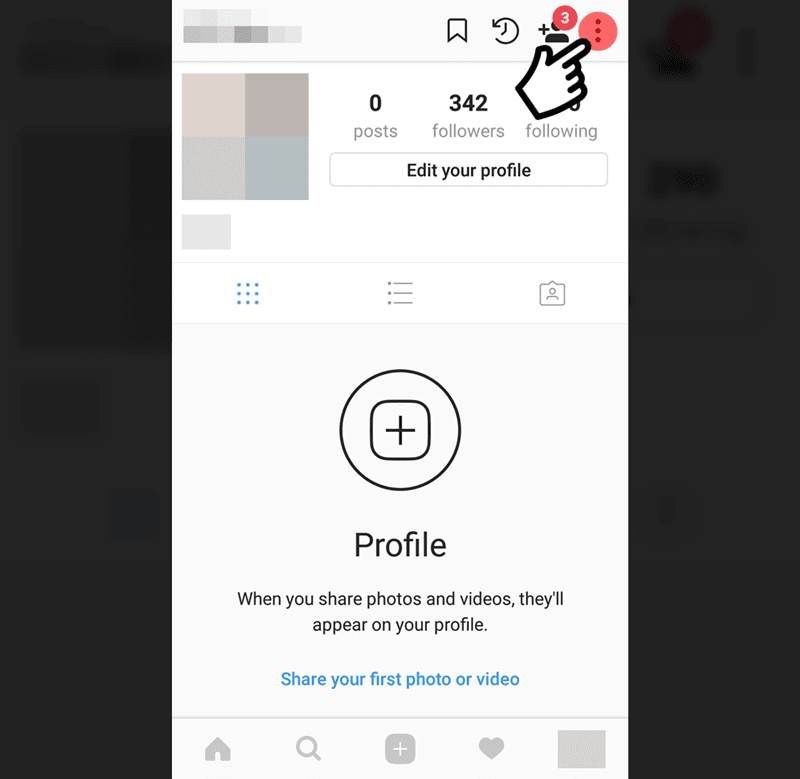
- Tap “Push Notifications”.
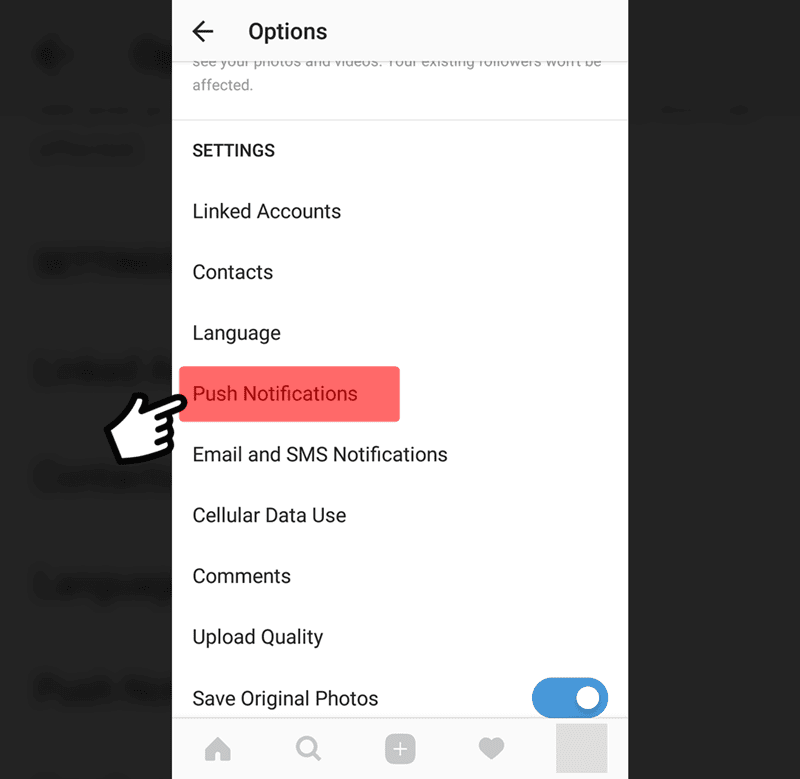
- Now just configure the notifications to your liking.
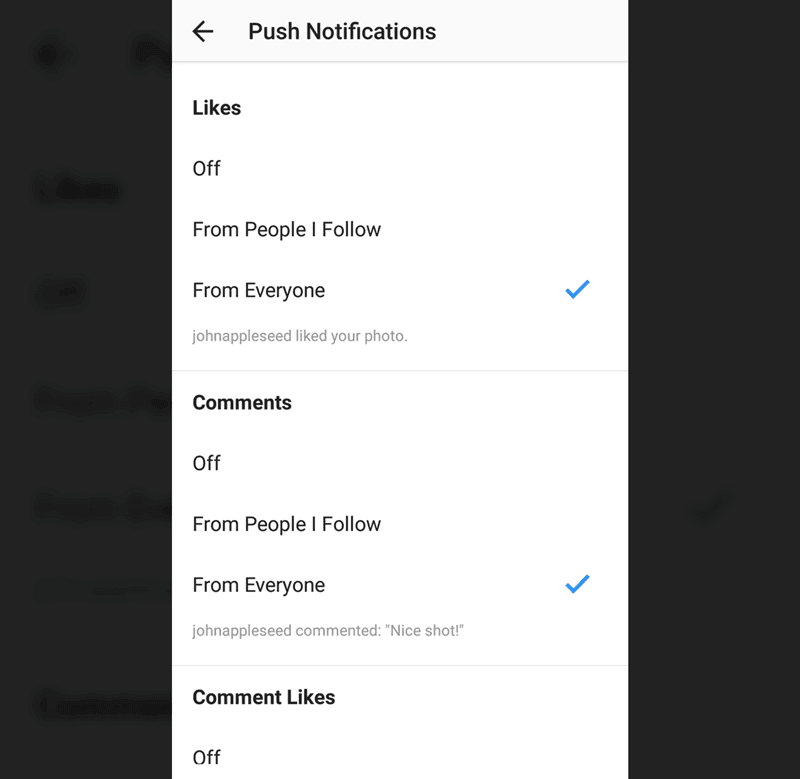
Explaining the types of Instagram notifications
Instagram is a social network that enables various types of interactions among its users. You can give and receive likes, comments, mentions etc. We explain below all the types of notifications you can enable in your Instagram app.
Likes
Off: You will not receive any “liked” notifications in your photos.
From People I Follow: You will only receive “liked” notifications in your photos from people you follow.
From Everyone: You will receive notifications from everyone who “liked” your photos.
Comments
Off: You will not receive any “commented” notifications in your photos.
From People I Follow: You will only receive “commented” notifications in your photos from people you follow.
From Everyone: You will receive notifications from everyone who “commented” your photos.
Comments Likes
Off: You will not receive any “liked” notifications in your comments.
From People I Follow: You will only receive “liked” notifications in your comments from people you follow.
From Everyone: You will receive notifications from everyone who “liked” your comments.
Likes and Comments on Photos of You
Off: You will not receive any “liked” or “commented” notifications in photos you have been tagged in.
From People I Follow: You will only receive “liked” or “commented” notifications in photos you have been tagged in from people you follow.
From Everyone: You will receive notifications from everyone who “liked” or “commented” photos you have been tagged in.
Follower Requests
Off: You will not receive any “request to be followed” notification.
From Everyone: You will receive notifications of all “requests to be followed”.
Accepted Follow Requests
Off: You will not receive any “request to follow accepted” notification.
From Everyone: You will receive notifications of all “request to follow accepted”.
Friends on Instagram
Off: You will not receive any notifications from friends who are new Instagram users.
From Everyone: You will receive notifications from friends who are new Instagram users.
Instagram Direct Requests
Off: You will not receive any notification of new requests on Instagram Direct.
From Everyone: You will receive notifications of new requests on Instagram Direct.
Photos of You
Off: You will not receive any notification of photos you have been tagged in.
From People I Follow: You will receive notifications of photos where you have been tagged in only by people you follow.
From Everyone: You’ll receive notifications of photos you’ve been tagged in.
Reminders
Off: You will not receive any reminders of notifications you have not seen.
Of all: You will receive reminders of notifications you have not seen.
First Posts and Stories
Off: You will not receive any notifications from users who made their first post or Story on Instagram.
From People I Follow: You will receive notifications from users who made their first post or Story on Instagram only if you are a follower of it.
From Everyone: You will receive notifications from users who made their first post or Story on Instagram.
Product Announcements
Off: You will not receive any notification of new services or features from Instagram.
On: You will receive notifications of new services or features from Instagram.
View Counts
Off: You will not receive any notification of how many times your videos have been viewed.
On: You will receive notifications of how many times your videos have been viewed.
Support Requests
Off: You will not receive any notifications from the Instagram Support Center.
On: You will receive notifications from Instagram Support Center.
Live Videos
Off: You will not receive any notification of new live videos on Instagram.
On: You will receive notifications of new live videos on Instagram.
Story Polls
Off: You will not receive any poll notifications from the Stories you created.
On: You will receive notifications of polls from the Stories you created.







