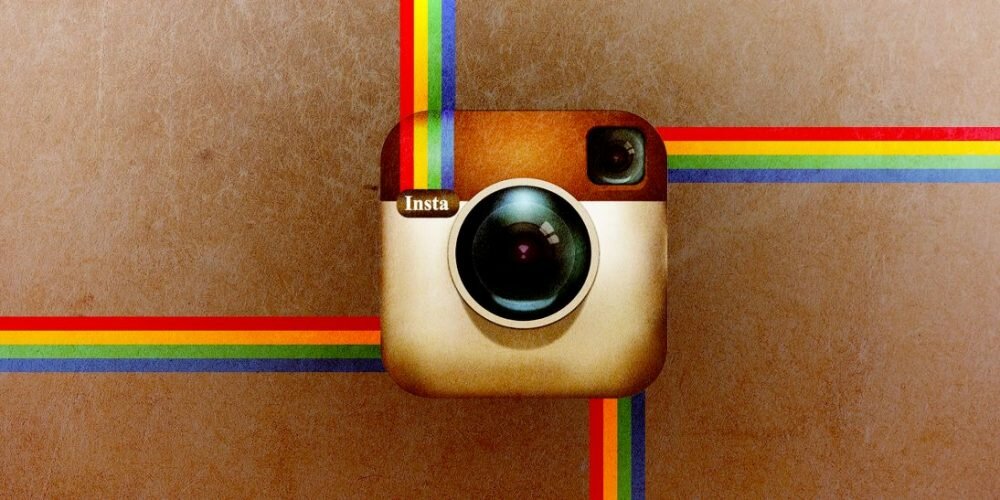Learn in this tutorial how to download any Instagram photo using the “Instagram Save Tool” extension through Google Chrome.
Instagram does not allow you to download photos posted by users natively, but there are outsourced options that can do this service very easily saving user effort.
There are several ways to download Instagram photos, some easy and others that require a little more knowledge and effort.
In today’s tutorial we will talk about the “Instagram Save Tool”, an extension for the Google Chrome browser that displays a “Download” button below each Instagram photo, so all you need to do is click on this button for the photo to be saved on your computer.
Other “Instagram Save Tool” functions
This utility also has other download functions. With it you can also download “Stories” of any user or even download all the photos posted by someone through the user profile page.
But in this tutorial our focus is to teach you how to download regular Instagram photos, continue to the tutorial below and learn how.
- First go to the “Instagram Save Tool ” page in the Chrome Store and click the blue “+ Add to Chrome” button. Read the terms and conditions and if you agree to them click on “Add extension” to install the extension that allows you to download Instagram photos directly through Google Chrome.
- Once installed, go to the Instagram photo that you want to download and click the “Download” button. A window asking where you want to save the photo will be displayed, select where you want to save it so that this photo is saved on your computer.