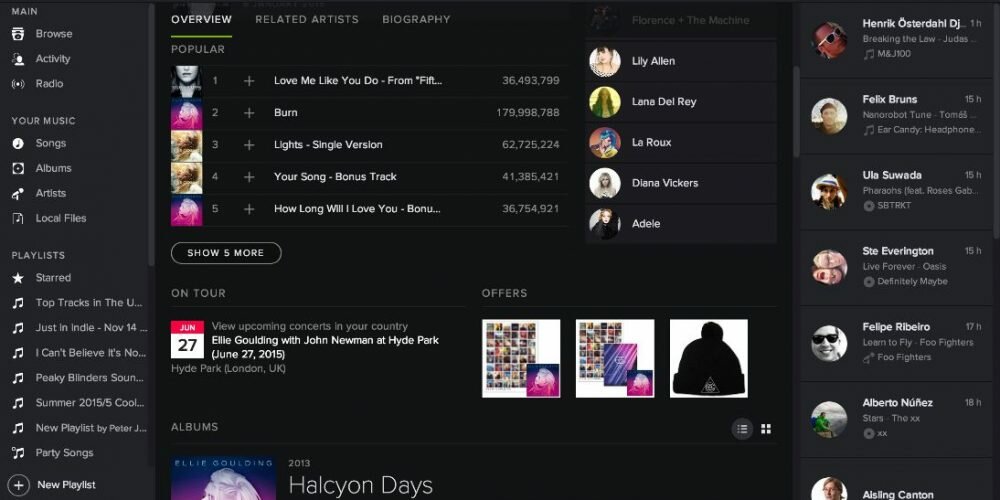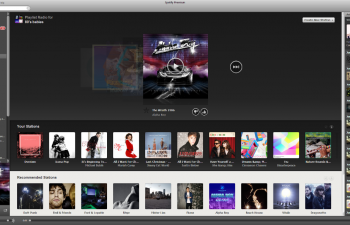Learn how to find friends on Spotify and know what they are listening to on the music streaming app.
Jump to
Finding friends on Spotify can make the using of the app more social and interesting. Sharing your musical taste and discovering the taste of other users is a fun experience that you can live within the music streaming application, and in this tutorial we will teach you how.
Spotify is a music streaming service with more than 100 million registered users. With this huge amount of people it is very likely that you have friends who are also users of this platform.
Although not a complete social network, Spotify can offer a good contact between one user and another as actions like follow and be followed, send messages to your friends and even know what they are listening at the moment. But there is no versatile system for search and find friends on Spotify.
But do not worry, there are still a few ways to find people and friends on Spotify, and in today’s tutorial we will teach two of them: one through the Spotify application page on Facebook and another through Spotify’s search system. Check both below.
Contents
Find friends on Spotify using Facebook on a computer
In this tutorial you will learn how to find your friends on Spotify using your Facebook account. In this case you can find all your Facebook friends who use Spotify connected to the social network account. Check out how on the following step-by-step guide below.
- First log in to your Facebook account.
- In the search bar type “spotify” and press “Enter”.
- In the top results filtering bar, click on “Apps” to find the Spotify app page on the social network.
- The first result is the Spotify Facebook application page. Note that the name of some of your friends who are on Spotify is displayed. To find all your friends who use Spotify click the link “X other friends”, so a list with the name of your friends Spotify users will be displayed.
- You already know which of your friends have a Spotify user account, now it’s time to find their profile by searching the Spotify search box. To do this copy the name of your friend from the list you viewed in the previous step, you will need this name on the next step.
- Now open the Spotify app on your computer and paste your friend’s name into the search box of the music streaming service, then hit “Enter” to search.
- The profile photo and your friend’s name was the first result, right? No? Then choose to show only profiles instead of songs, albums and playlists. To do this scroll the results page to the end and click on “See All” on the right side of the “Profiles” section, so all profile results with that name will appear, including the profile of your friend you are looking for.
Find friends on Spotify using Facebook on a smartphone (Android, iPhone or any other smartphone with an web-browser)
You can also find people or friends on Spotify using the browser on your smartphone. The process is almost the same as that of the computer version.
- Open your phone’s browser (preferably Chrome).
- Now acess this link.
- The name of your friends who are in Spotify are shown in list form. Go to the next step to find them on Spotify.
- Now copy the name of one of your friends from the list of the previous step and open the Spotify app on your smartphone.
- Tap the “Search” button at the bottom of the screen and paste your friend’s name into the search box at the top of the screen and wait for Spotify to find this friend’s profile. If the result is not displayed in “Top result”, scroll down and in the “Profiles” section tap “See all profiles” to show all profile results.
Find users of Spotify using Spotify’s own smartphone app
Unlike the desktop version, Spotify’s smartphone application has a tool to find users more easily. But for this you need to have your Spotify account linked to your Facebook account. If this is already done continue to the tutorial below.
- Launch the Spotify app on your smartphone.
- Tap the “Your Library” button in the lower right corner of the screen.
- Tap on your profile picture located in the upper left corner of the screen.
- This is your Spotify profile page. Tap the “Find Friends” button so that Spotify shows all your Facebook friends who also use the music streaming app.
- Done! This list shows all your Facebook friends who are also on Spotify. You can follow them individually by tapping the “follow” button next to each one’s name, or follow them all at once by tapping the “Follow All” button located above the first name in the list.