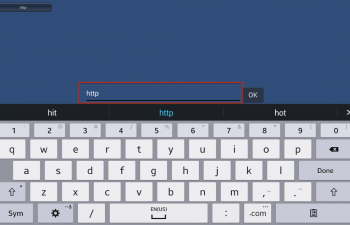Learn how to change your Lenovo Vibe K5 wallpaper to an image or photo of your choice.
Changing the wallpaper of your Lenovo Vibe K5 is simpler than it looks.
With just a few clicks you can choose a new image of your choice and define it as the wallpaper of your Lenovo Vibe K5 smartphone.
Your Lenovo smartphone comes with some wallpapers, but if none of them suit you, you can, with a simple Google Images search, find thousands of wallpapers and download them for use on your phone.
- On your Lenovo Vibe K5 homescreen, press your finger for a second in an empty area.
- In the bottom-left-corner of the screen touch the ‘Wallpaper’ option.
- Touch one of the images at the bottom of the screen, or touch ‘My photos’ to add an image stored on your phone.
- Now select the location where the image you want to use as your Lenovo Vibe K5 wallpaper is stored. Then tap the selected image.
- After selecting an image, just touch ‘Set Wallpaper’ to finally change your Lenovo Vibe K5 wallpaper.
- On your Lenovo Vibe K5 homescreen, press your finger for a second in an empty area.
Related posts: