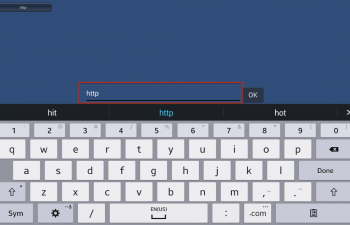Remove Apex Launcher from your Android smartphone is difficult, but there is another app that makes this uninstallation too simple.
If you were researching on how to uninstall Apex Launcher from your Android smartphone then you probably could not remove it through the Android interface, right?!
Yeah, the Apex Launcher developers have made it difficult to remove the application. But there’s another way (an app actually) that makes it incredibly easy to uninstall Apex Launcher and others apps from your Android smartphone.
Today, in this tutorial, we are going to talk about the “Uninstaller” app and how to use it to remove the Apex Launcher app from your Android.
What is the Uninstaller app and how it works?
Believe me, the Uninstaller app is probably the best solution to delete an app from your Android phone (even better than the standard Android uninstaller). Its use is incredibly simple and its interface is easy to understand and use.
You can download “Uninstaller” directly from the Google Play Store and install it on your phone. Once installed, with just a few touches on the screen of your phone you can uninstall Apex Launcher or any other application you want without major complications.
You can read the Apex Launcher FAQ to know how to uninstall it in the difficult way here.
Now let’s go to the tutorial on how to remove Apex Launcher from your Android smartphone.
Required Downloads
Uninstaller[APK/-1MB]
- Open the “Uninstaller” app that you just downloaded on your Android smartphone.
- Tap the Apex Launcher app to select it. You can take advantage of and touch other apps you’d like to uninstall from your Android smartphone, including the “Uninstaller” application itself that will be uninstalled shortly after uninstalling the Apex Launcher app.Then tap the green button labeled “Uninstall Selected Apps” at the top of the screen to delete Apex Launcher and others apps.
- Now you will be asked if you really want to uninstall the Apex Launcher (and the others apps if you have selected others). Just touch the “Ok” button to confirm.After clicking the “Ok” button Apex Launcher app will be completely deleted from your Android smartphone.