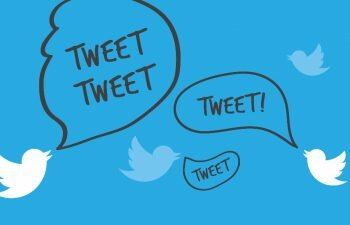Check out how you can download Twitter videos using the web browser on your Android smartphone.
Jump to
The consumption of video on Twitter has grown a lot in recent months and with this growth it is normal for micro-blog users to look for ways to download the videos present on Twitter to their smartphones (Android, iPhone, ect.) or computers.
The video segments you can find on Twitter vary according to the hashtags, accounts and lists on which they were posted, that is, in humor hashtags you will probably find video of memes and other types of humorous content.
So that’s why in today’s tutorial we’ll teach you how you can download a Twitter video through the web browser of your Android smartphone. This way you can access this video whenever and wherever you want even if there is no internet connection. Check out on the following tutorial how to save Twitter videos to the memory of your smartphone.
To save Twitter videos on Android we will use DownloadTwitterVideo.com, a site that generates a direct download link to the file. But first you will need to have the link copied to the clipboard.
Contents
Downloading videos from Twitter with the DownloadTwitterVideo.com website on Android
The operation of the DownloadTwitterVideo.com website is incredibly simple. In the tutorial below we’ll give you a step-by-step guide on how to use it to download your favorite Twitter videos on your Android smartphone without hassle.
- Visit the “Download Twitter Videos” website.
- Enter the link of the Twitter video you want to download in the “Enter Twitter video url you would like to download” box and then select the output format and quality of the video. We recommend that you select “Download MP4” or “Download MP4 HD” to play it on Android.

- Now just wait. The download of the Twitter video you have chosen should start in up to 5 seconds.
Downloading only the audio of a Twitter video on Android
You can also download only the audio from a Twitter video. This can be useful when you find a music video on Twitter and you want to download only the audio from this video. In the tutorial below you will learn how to do this using DownloadTwitterVideo.com itself on your Android web-browser.
- Visit the “Download Twitter Videos” website.
- To download a video from Twitter you will have to insert the desired video link in the “Enter Twitter video url you would like to download” box. Then just click on “Download MP3” to download only the audio of the desired video.
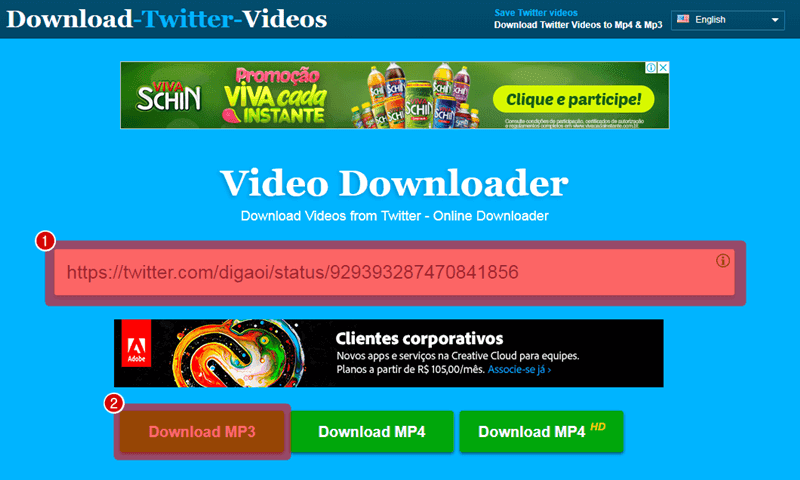
- Wait a few seconds and the audio download of the chosen Twitter video will start automatically.