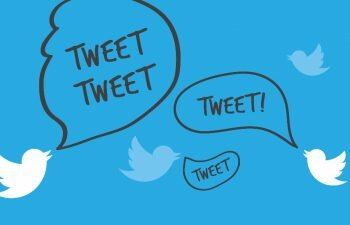A “new feature” is taking over social networks. Now you can also go live on Twitter.
For Facebook users, this feature is no longer so new. But it seems that Twitter has also decided to get into the game of online broadcasts.
If you have an Android smartphone and have a Twitter account you can also make your live broadcasts and show the world what you are doing right now and have fun interacting with your followers.
Starting a live video on Twitter is almost easier than tweet and only takes a few taps on your Android screen to go live. Here’s how in the following tutorial.
- Open the Twitter app on your Android smartphone.
- In the bottom-right corner of the screen tap the blue new tweet button.
- Now touch the blue camera icon named ‘Live’ and in the next screen tap ‘Ok, got it’.
- Now put a name in the live video and wait for a moment. Then just touch ‘Go Live’ to start your Twitter live video broadcast.
Video tutorial:
Related posts: