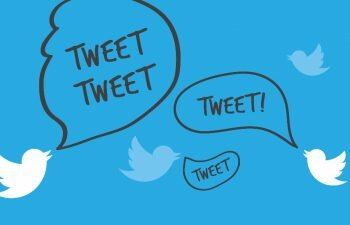Twitter allows you to change the font size to bigger or smaller without complications.
Twitter is one of the few social networks that allow you to change the font size of the tweets that appear in your feed.
This kind of accessibility is very good because it allows people with some type of eye deficiency to consume the contents of the micro-blog without major problems.
With a few touches on your Android smartphone screen you can increase or decrease the font size of the tweets. See the following tutorial to learn how.
- Open the Twitter app on your Android smartphone.
- Touch your Twitter profile icon on the upper-left corner of the screen.
- Tap the “Settings and privacy” option and then “Display and sound”.
- Touch the “Font size” option and select the font size you want to use in your Twitter feed.
Related posts: