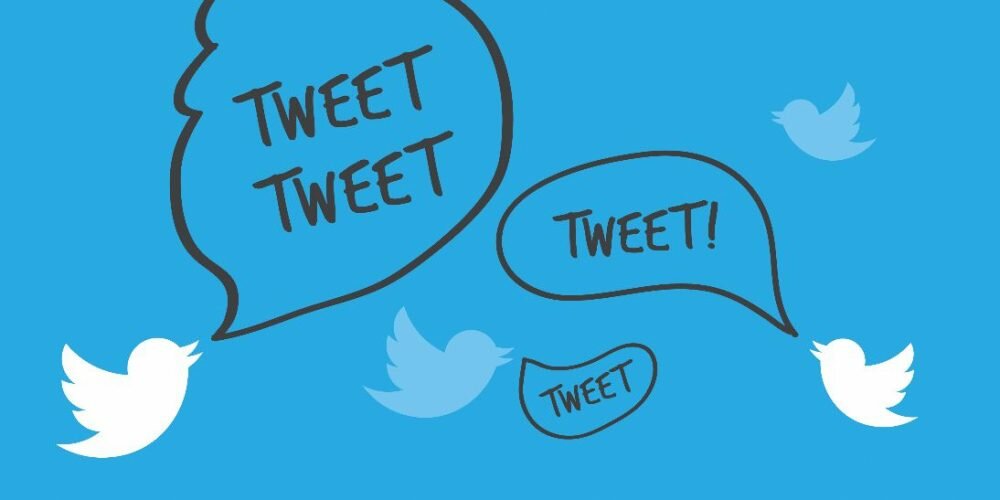If you are outside your home country you may need to change your time zone on Twitter to your tweets adjust to your current country.
Changing your time zone on Twitter will also affect the time of your tweets.
This feature should only be changed if you are in a country where the time zone differs from the country where you live.
Twitter provides a list with dozens of time zones for different regions of the world. So you can choose the time zone that applies to the region you are currently in.
See the following tutorial and learn how to change your time zone on Twitter.
- Go to Twitter.com.
- Click on your Twitter profile picture on the upper-right corner of the screen, then click ‘Settings’ option.
- On the ‘Time zone’ section select your time zone according to your location right now.
- Your password will be asked. Enter your password and click ‘Save’ to save your time zone change.
Video tutorial:
Related posts: