Revo Uninstaller, like most programs for Windows, allows you to change the default language. See this tutorial on how to change the language of Revo Uninstaller for Windows.
Revo Uninstaller is a program used worldwide, and as we know that different parts of the world speak different languages, it is normal that you may want to change the language of the Revo Uninstaller, an alternative program to the standard Windows “Uninstall or change programs”.
In this tutorial we will teach you how to change the language of the Revo Uninstaller. This process does not take long and only takes a few mouse clicks on your computer.
Which languages can I choose to use in the Revo Uninstaller interface?
Revo Uninstaller has 43 languages for its interface. It is up to you to choose a language that you understand. Below are the languages supported by Revo Uninstaller.
- Albanian,
- Arabic,
- Armenian,
- Azerbaijani,
- Bulgarian,
- Czech,
- Danish,
- Dutch,
- English,
- Estonian,
- Finnish,
- French,
- German,
- Hebrew,
- Hellenic,
- Hindi,
- Hrvatski,
- Hungarian,
- Indonesian,
- Italian,
- Japanese,
- Korean,
- Kurdish,
- Macedonian,
- Norwegian,
- Persian,
- Polish,
- Portuguese,
- Portuguese Standard,
- Portuguese Brazil,
- Romanian,
- Russian,
- Serbian,
- Serbian Latin,
- Simplified Chinese,
- Slovak,
- Slovenian,
- Spanish,
- Swedish,
- Traditional Chinese,
- Turkish,
- Ukrainian,
- Vietnamese
These are the 43 languages that Revo Uninstaller allows you to choose to change the texts of the program interface.
- Open “Revo Uninstaller” on your Windows computer.
- With Revo Uninstaller openned, click the “Tools” option on the top-menu, then click the “Options” option.
- Now just select the language you want to use in the Revo Uninstaller interface, then click the “Ok” button on the bottom of the screen. The language will be changed instantly.

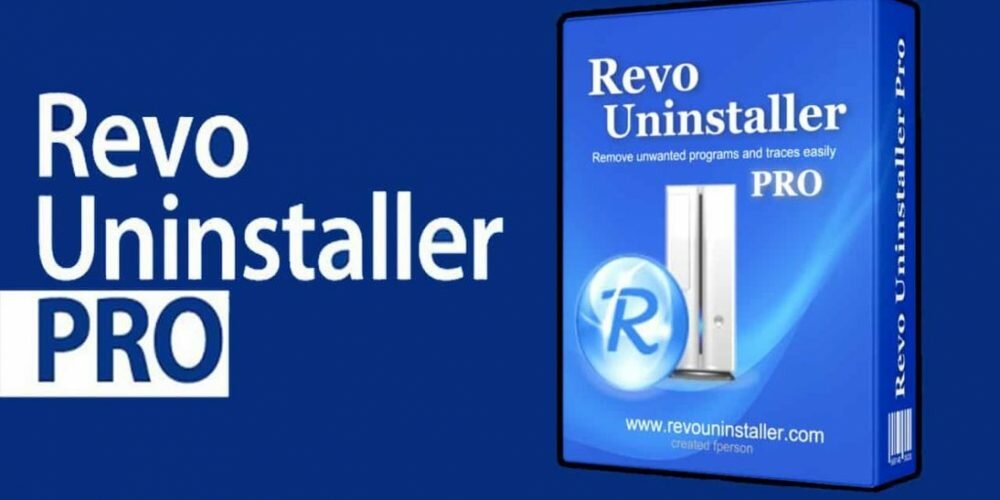
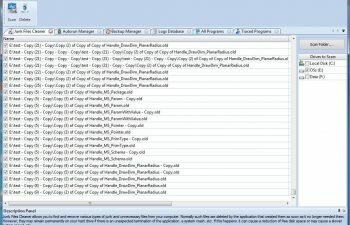

Thank u so much .