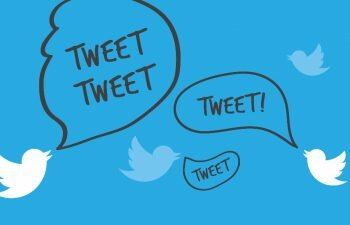How To Save Tweets as Image?
Tutorial:
- Go to the “Element Capture” extension page in the Chrome Store (this extension allows you to capture specific areas of a web page, including the image capture of Twitter tweets). Then touch the blue button labeled “+ Add to Chrome” to install this extension on your browser.
- A small window asking if you really want to install this instance will be displayed. Click the “Add extension” button (only if you agree to the extension’s terms of use) to complete the Element Capture installation process.
- The extension that captures tweet and converts them to image has been installed in your browser. Click on it, it is located in the upper right corner of the screen next to the “X” button of your browser.
- Hover over the tweet you want to convert to image. A red border will appear around the tweet, now just right-click for the tweet to be converted into an image. A new tab will open displaying the tweet already in image format.
- Right-click on the tweet in image format and in the menu that was opened, click on “Save image as…” and select where you want to save the tweet in image format.
Related posts: